
There are a lot of popular eBook readers on Android and iOS, but when it comes specifically to ePUB readers, there aren't many good options to choose from. To those who are still wondering, what is the difference eBook and Epub? An eBook is a generic term for any electronic reading material. ePub is a file type, like pdf or jpeg. EBooks can come in ePub, Mobi, or pdf format.
Different eReaders are compatible with different file formats, i.e. Kindles read Mobi files, while Kobos and Nooks read ePubs.
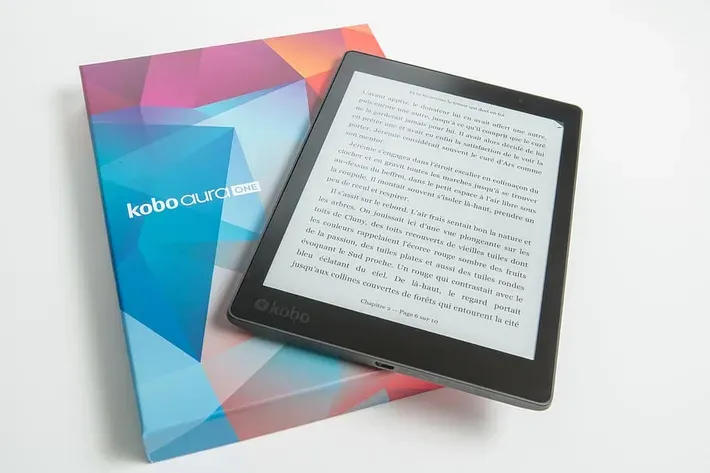
Jumping back to the article, here are the top 5 Epub readers for Android and iOS.
I 'll start with the best Epub readers for android, and below are two best Epub readers available on the Android Play Store according to the google play user ratings, and my personal experience.
ReadEra is simply my favorite ebook/Epub reader. It's one must-have for all who love to read. I've been using this app for more than 3 years now, and I've got it installed in all of my devices. It's easy to use, intuitive, and full of amazing features that add up to a seamless reading experience.
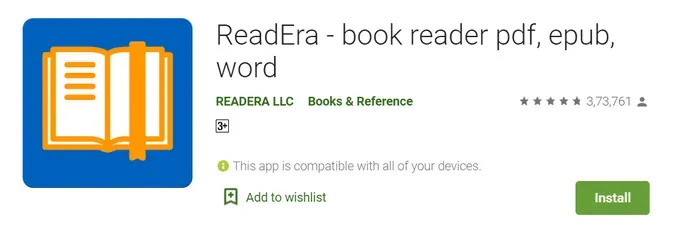
If you're looking for a simplistic app, which is light on the phone and does the work it claims it does. You can't go wrong with it
Supported Formats
To start, it's not as light as ReadEra, but one area where it excels over ReadEra is its library. Google Play Book offers a massive library where you can find free eBooks for any category you want. There are tons of ebooks and audiobooks available for every age category.
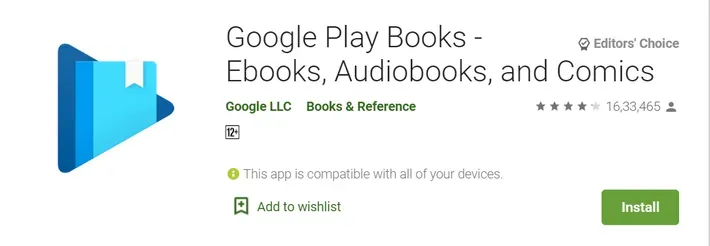
The epub format is supported by Google Play Books. you just need to download an epub file and add it to its library, and you are good to go.
There is a reason behind adding the best online Epub reader in the article. While there is no harm in installing apps, that I have recommended, there could be nothing better than an online Epub reader where you can read files from any of your devices. whether its laptop, windows, Linux, Android, or iOS, nothing can stop you from reading your favorite ebook.
Bestlink is the best online Epub reader available on the web. Its simplistic design and easy to use controls make it commendable. Along with uploading, Bestlink Reader also supports reading file via google drive. A hassle-free reading experience indeed.
iOS App Store is full of ebook readers, though there are just a few apps that offer an uninterrupted reading experience. I have tried almost a dozen apps before selecting the best ones of them all. Here are the two best Epub readers for iPhone and iPad, available on Apple App Store.
This is the highest-rated Epub reader of the App Store, compatible with multiple formats including - RAR, ZIP, 7Z, GZ, TAR.
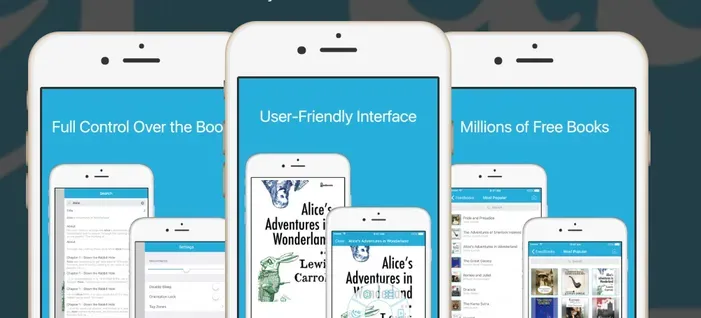
This app offers a ton of features - integration with all popular cloud services like google drive, dropbox, box, OneDrive, Yandex, Disk, and comes with wifi transfer, double-page view, rotation lock, bookmarks, highlights, turning animation like fade, curl, flip, ripple rotate, etc. It even contains a built-in speech synthesizer.
Overall, Epub Reader by LTD DevelDoftware is the best Epub reader of iPhone and iPad you can blindly go for.
iBooks is undoubtedly one of the best Epub readers on the App store, Like Google Play Books, Apple Books is the largest library of free and paid ebooks. You can browse through millions of ebooks, and save your struggle, you can quickly search top charts, best-selling books, find new releases and explore limited-time offers.
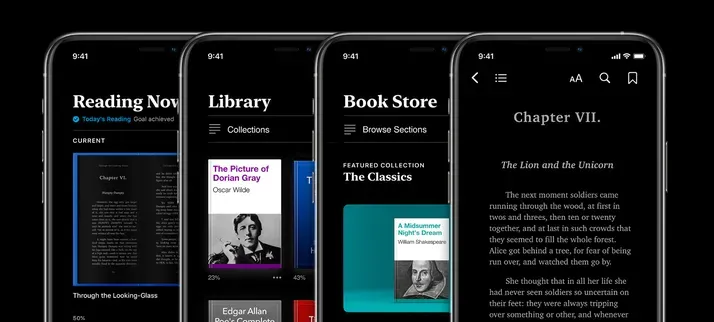
Apple Books also provide the user with the selection of fonts family, font size, page colors, and has a built-in night mode.
To open an epub file on the iPhone or iPad, you need to add an epub file into your iTunes library and sync it across your device. follow steps given below to add epub to iBooks -
Congrats, you just learned how to read epub on iPhone or iPad, and now, you can view epub on your iPhone.
I have received a lot of questions regarding the support of epub on Kindle. Questions that I got includes - how to put epub on kindle? how to add and read epub on my kindle? can Kindle read epub files?
The one answer to all those questions is - NO, YOU CANNOT READ EPUB FILES ON KINDLE because kindle supports MOBI file format, but you can easily convert epub files into Mobi format, compatible with kindle.
To Convert Epub files to Mobi format, you can use an online file converter tool that I Have tested and verified. All file converted is working fine with my recently purchased kindle paperwhite.

Follow steps below to easily convert epub to kindle
Convertio is the best epub converter available over the web.
To convert epub files to pdf, you can follow the same procedure as explained above, the simple procedure to follow is -
Now, you can add your downloaded pdf file to any app that supports pdf and read it. Alternatively, you can simply read pdf file through google pdf viewer.

9 months ago

6 months ago

6 months ago

8 months ago